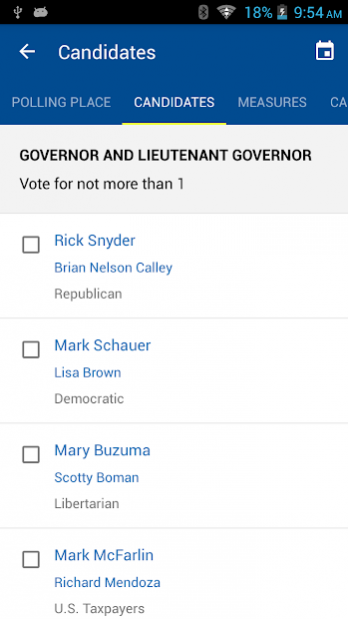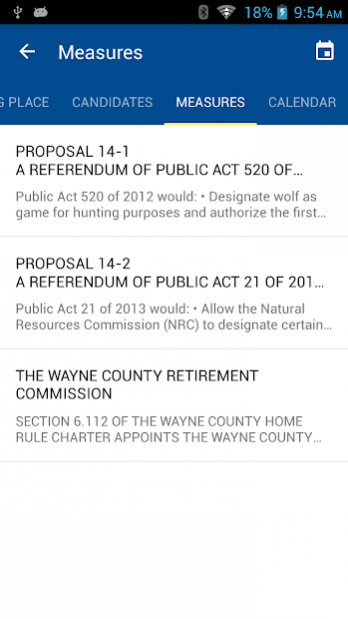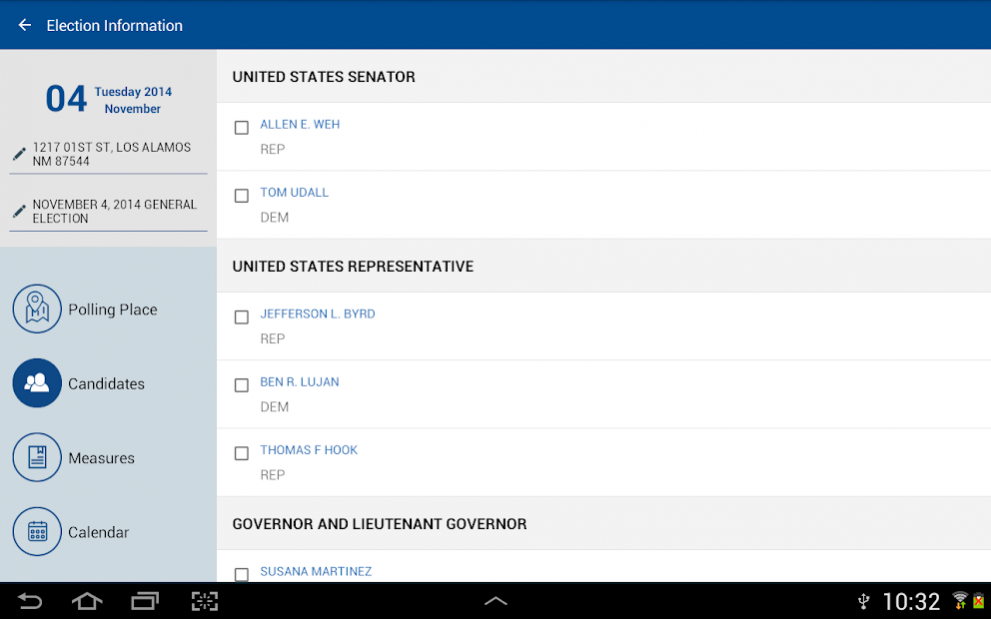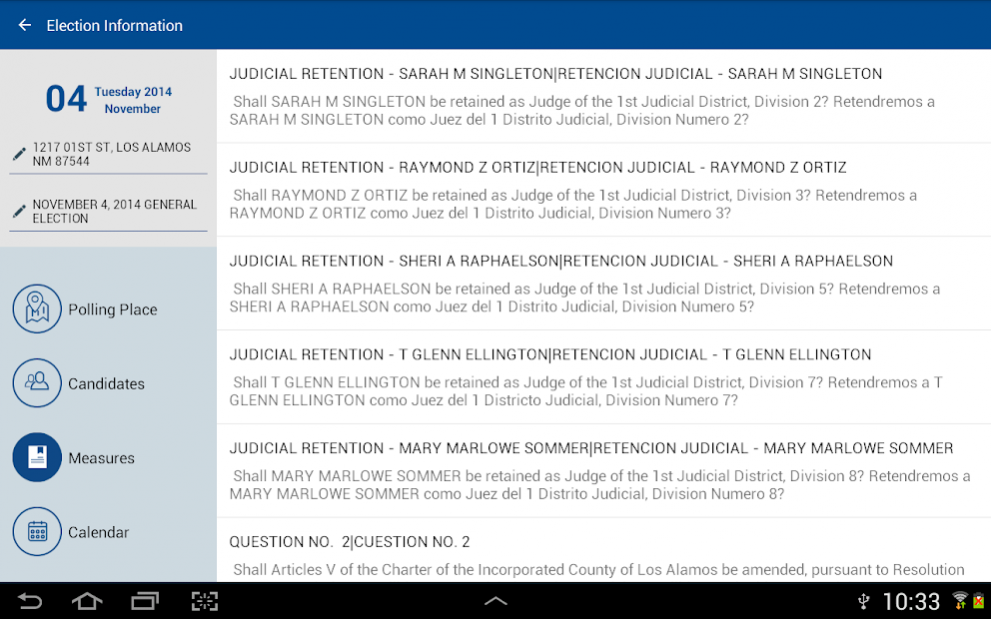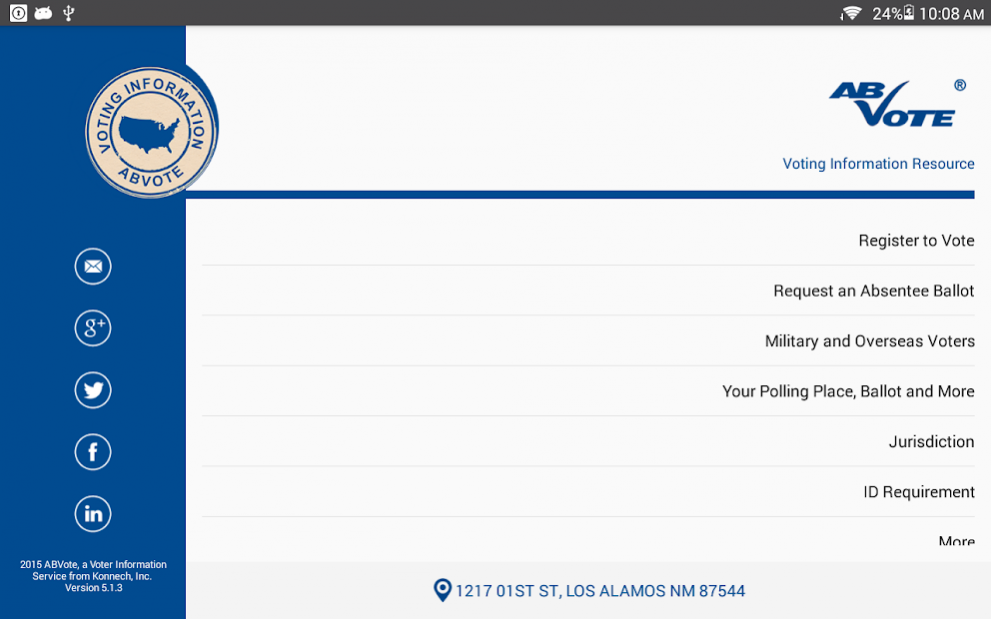ABVote 5.1.4
Download
Free Version
Publisher Description
ABVote is a voter information platform that provides election information for U.S. voters.
Features of ABVote include:
● Voter Registration
● Absentee Ballot Request
● One click to input the user’s current location via mobile GPS and location-based services, or web IP address
● Locate an upcoming election or previous election(s)
● Find polling location and operating hours
● View map and directions from your current location or residence to polling location
● View election calendars with customizable alerts
● Access information on candidate(s) at local, state, and federal levels
● Information on statewide ballot initiatives and measures
● Contact information for local and state election officials
Security is the most significant attribute of this platform. The server structure has gone through the penetration testing from two well-known U.S. testing laboratories, Wyle Laboratories and SLI Global Solutions. ABVote follows the guidelines of the National Institute of Standards and Technology (NIST), builds up internal security policies, and never stores users’ private data.
For more information on ABVote or additional election solutions by Votem Corporation. Please contact us at info@votem.com, or give us a call at (216) 930-4300. Check out our election management products at www.votem.com or www.abvote.com.
About ABVote
ABVote is a free app for Android published in the System Maintenance list of apps, part of System Utilities.
The company that develops ABVote is Votem Corp. The latest version released by its developer is 5.1.4.
To install ABVote on your Android device, just click the green Continue To App button above to start the installation process. The app is listed on our website since 2016-04-08 and was downloaded 3 times. We have already checked if the download link is safe, however for your own protection we recommend that you scan the downloaded app with your antivirus. Your antivirus may detect the ABVote as malware as malware if the download link to com.abvotexo is broken.
How to install ABVote on your Android device:
- Click on the Continue To App button on our website. This will redirect you to Google Play.
- Once the ABVote is shown in the Google Play listing of your Android device, you can start its download and installation. Tap on the Install button located below the search bar and to the right of the app icon.
- A pop-up window with the permissions required by ABVote will be shown. Click on Accept to continue the process.
- ABVote will be downloaded onto your device, displaying a progress. Once the download completes, the installation will start and you'll get a notification after the installation is finished.